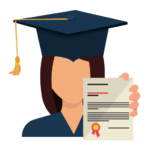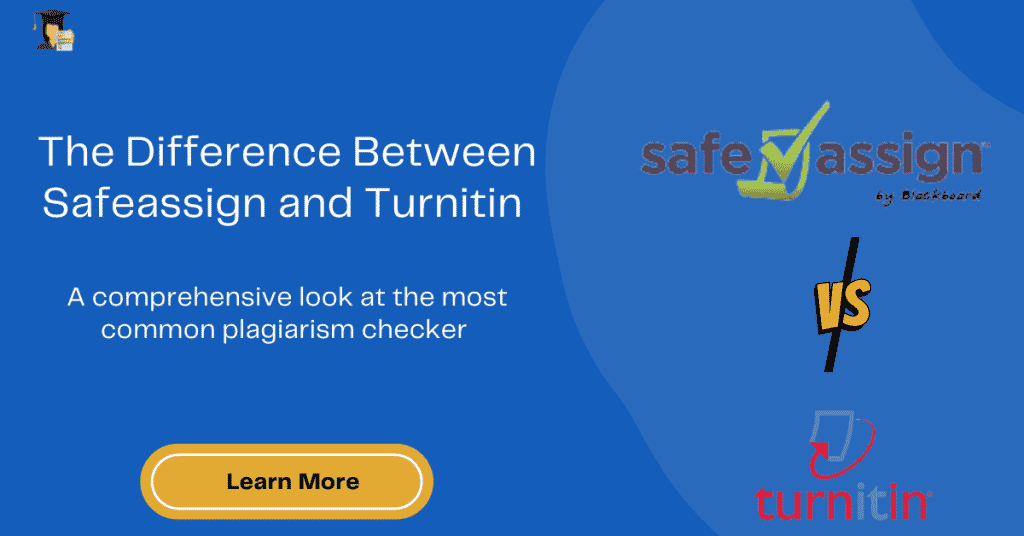It’s no secret that colleges and universities take academic dishonesty very seriously. And as a student, you need to be aware of the plagiarism/similarity score of your essays and papers. This article will explore plagiarism detecting tools; Safeassign vs Turnitin. We will also explore how each tool works and the differences.
What is Plagiarism?
Plagiarism is the act of presenting someone else’s work as your own. It can take many forms, from copying and pasting text from websites, research journals, other students’ papers, and books without attribution.
Moreover, when plagiarism is detected, colleges may take disciplinary action against the student plagiarizing, including a failing grade on the assignment or even expulsion from the college. In addition, plagiarism can lead to a loss of trust from professors and peers, making it difficult to succeed in college.
With the understanding of plagiarism and how it can affect your assignments, let us dive into the tools.
What is Safeassign?
Safeassign is a free plagiarism detection tool created by Blackboard and works by comparing submitted papers to a database of academic sources and content found on the internet. Students can access it through Blackboard.
How Does Safeassign Work
The service works by comparing the text of submitted papers against a database of billions of online sources and previously submitted papers. Safeassign then generates a report detailing the paper’s overall similarity score and any matches found. The information also links the matched sources so that students can see where they may have inadvertently plagiarized. Safeassign is an effective way to help ensure academic integrity and prevent plagiarism.
Safeassign Database Sources
The internet
Safeassign includes a comprehensive index of all documents available for public access on the internet.
Institutional archives
Contains all papers submitted to SafeAssign by students and users from various universities, colleges, and educational institutions.
A Global reference database
Safeassign also includes papers volunteered by students from blackboard institutions to protect their documents from being used.
The ProQuest ABI/Inform database
With more than 5,200 publications from around the world, this resource provides full-text coverage of business and economic conditions, management techniques, competitive landscape, and company profiles.
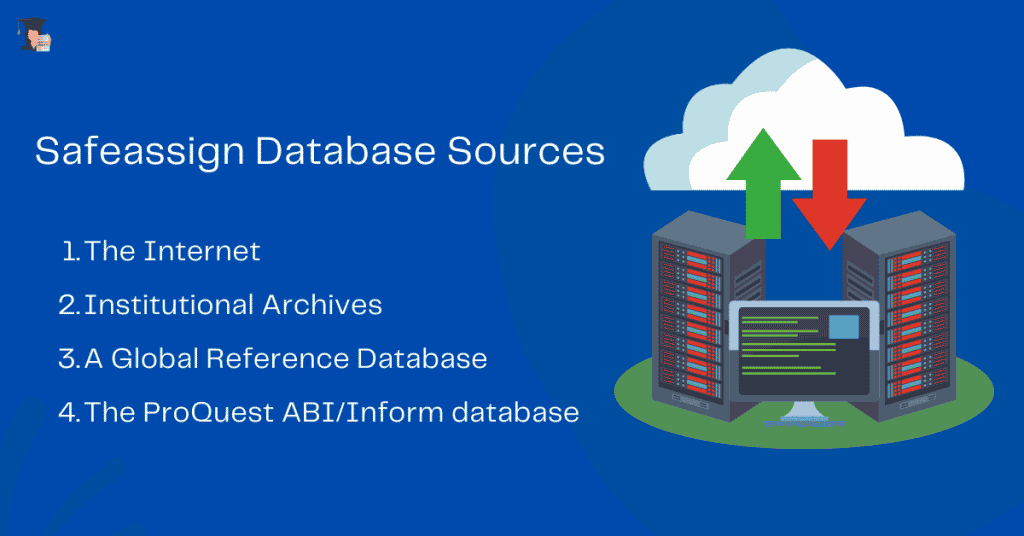
Steps on How to Submit Your Assignment on Safeassign
- Login to Blackboard and go to the location where your SafeAssign assignment is located.
- Click on the name of the Safe Assignment you wish to submit to begin the submission
- process
- On the Assignment page, you will see the instructions for your assignment. Read through them carefully.
- In section 2, Assignment Submission, attach your file for submission by clicking on the Browse My Computer button and selecting the file you want to upload.
- Then click submit
- To view the Originality report, click SafeAssign to expand the menu, then click the View Originality Report button to launch the report.
Interpreting Safeassign Report
The overall SafeAssign score indicates the probability that the submitted paper contains matches existing sources.
Below 15% – These papers typically include quotes and a few common phrases or blocks of text matching other documents.
Between 15% – 40% -These papers include extensive quoted or paraphrased material or they may include plagiarism.
Over 40% – This is a very high probability that the text in this paper was copied from other sources. These papers include quoted or paraphrased text in excess.
What is Safeassign Blackboard?
Safeassign blackboard is a service that helps educators prevent plagiarism and promote academic integrity. It uses proprietary algorithms to compare submitted papers against a database of digital sources and a global repository of previously submitted student papers.
In addition, Safeassign blackboard provides educators with a way to monitor and track the progress of their students’ writing assignments. Safeassign blackboard is an essential tool for promoting academic integrity and preventing plagiarism.

What is Turnitin?
Turnitin is a paid service plagiarism detection software teachers and professors use to check for plagiarism in students’ essays and papers. Turnitin works by comparing a student’s submission to a database of billions of web pages and tens of millions of documents, including previously submitted student papers.
How does Turnitin work?
When an instructor submits a paper to Turnitin, the service produces a report highlighting unoriginal passages and providing links to the sources. It also, offers OriginalityCheck, a service that allows instructors to check student papers for plagiarism before submitting them to Turnitin. The software also uses text-matching algorithms to identify potential plagiarism. It allows instructors to provide feedback on unoriginal content and give students a chance to revise their papers before they are graded. Turnitin is an essential tool for preventing plagiarism and promoting academic integrity.
Turnitin Database Sources
The web
Web content is publicly available and easily accessible to Turnitin. The database has web content access and compares it to the student’s papers to identify potential plagiarism.
Partnerships
By working with other companies and organizations, Turnitin constantly expands its database, making it an invaluable resource for educators and students. Turnitin partners with leading educational institutions, publishers, and content providers to ensure its comprehensive and up-to-date database.
Archives
Turnitin has storage and archives where older works are kept for future references. Hence, this makes sure that these older papers are not passed off as someone else’s.
Student papers
Turnitin is also designed to support students in taking ownership of their content. Therefore, the submitted essays will be stored in the database. So, if you submit a paper to Turnitin identical to any student paper in the Turnitin database, it will return an error message indicating matching texts.
Steps on How to Submit Your Paper on Turnitin
To submit your assignment via the Turnitin website, follow the instructions below
- Log into your Turnitin account (if you are not sure how to click here for information)
- Within the All Classes Tab, click the relevant class link
- Click the submit button beside the relevant assessment piece
- Enter the submission title
- Choose the location of your file
- Navigate to your file and select
- Click upload
- Check the details listed and if correct click Confirm
- To view and download the report click on the assignment name or the similarity score.
- Then click on the download icon, then select the current view.
Interpreting Turnitin Results
For each piece of submitted work, Turnitin provides two things:
- A similarity index- which indicates the percentage of the submitted paper that Turnitin has identified as being matched against other sources.
- An originality report- which shows each of these matches in more detail, including the source(s) that Turnitin has found. These can be websites, books, journals, articles, or work that has previously been submitted through Turnitin.
Additionally, Turnitin percentage scores are accompanied by different colors with different meanings:
(Green) 0% – 24% shows zero to a low indication of plagiarism in your paper. Your paper is acceptable in this percentage.
(Yellow) 25% – 49% show your paper indicates plagiarism and needs to be revised and resubmitted.
(Orange) 50% – 74% indicates high plagiarism in your paper.
(Red) more than 75% score shows your paper is entirely unacceptable.
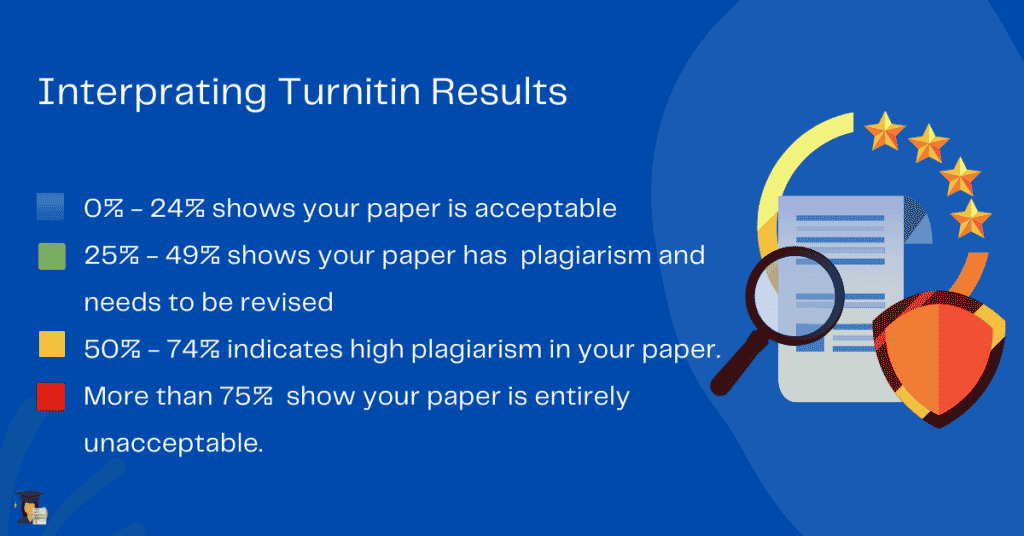
SafeAssign vs. Turnitin – Know the Difference
The table below has summarized the differences between safe-assign and Turnitin.
| Features | Safeassign | Turnitin |
| Fee | Included in the blackboard annual cost. Also, a free service option is available. | Annual fee based on subscription and account type. |
| Spellchecker | Provided | Not provided |
| Group Assignments | One person can submit the assignment on behalf of a group of people | One user cannot submit on behalf of a group |
| Maximum Submittable Size | 10 MB | 20 MB |
| Accepted file type | DOCX, DOC, PDF, TXT, RTF, HTML, HTM and ODT | DOCX, DOC, PDF, TXT, RTF, HTML, HTM, PS, PPT, PPTX and WordPerfect |
| Feedback type | Downloadable PDF report files | Downloadable PDF report files |
| Time to get feedback | 30 secs – 10 mins | A couple of minutes – 24hrs |
| Accuracy | 90 to 95 percent | 90 t0 97 percent |
| Direct Submission from cloud storage services | No | Yes. Google Drive and dropbox |
What Percentage of Plagiarism is Acceptable?
Regarding plagiarism, the percentage depends on the software used for detection. It also depends on different schools and professors with different policies. Some instructors may use Safeassign, which has a tolerance level of 15%, while others may use Turnitin, which has a tolerance level of 20%.
In general, it’s essential to check with your professor to see what their policy is before you submit any assignments. However, it’s best to aim for a plagiarism percentage of 0%. Furthermore, it will ensure you don’t run into any problems and get the most out of your education.
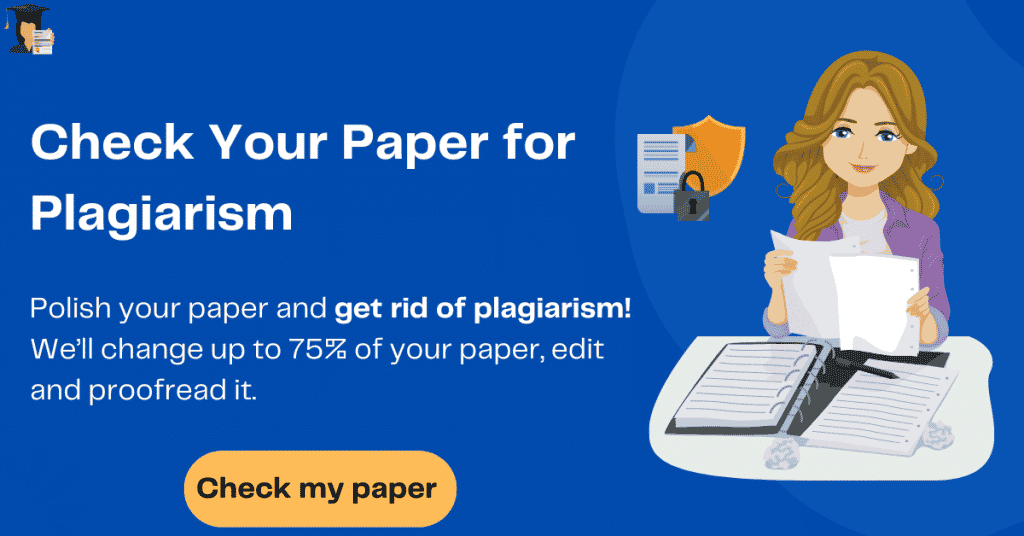
What are False Positives on Plagiarism?
A false positive is when a plagiarism checker incorrectly flags a piece of text as being copied from another source. It can happen for various reasons, but the most common is that the checker cannot find an exact match in its database. As a result, it will flag the text as potentially plagiarized, even if the student wrote it.
False positives can frustrate students, as they often lead to unfair penalties. However, there are steps that students can take to minimize the risk of getting a false positive, such as citing their sources correctly and using quotation marks when necessary. By accepting these precautions, students can help ensure their work is not unfairly flagged as plagiarized.
When Do Students Get False Positives?
False positives can occur for a variety of reasons. Sometimes, two students will turn in very similar papers without realizing it. Sometimes, a student may accidentally plagiarize a small writing section. However, the most common cause of false positives is using common phrases or ideas. Also, these phrases are often found in multiple sources, making it difficult for plagiarism detection software to identify the source. As a result, students may be accused of plagiarism even if they have properly cited their sources. While false positives are relatively rare, they can confuse and frustrate students. You should ask your instructor for clarification if you suspect you received a false positive.
Types of False Positives in Turnitin and SafeAssign
As a college student, It is essential to familiarize yourself with these false positives to avoid them when using plagiarism detection software. Here are the different types of false positives:
Paraphrases and quotations
Paraphrases and quotations are two of the most common types. A rendition is when someone takes the original text and rewords it, while a quotation is when someone includes the exact words from the original text. Both of these can trigger a false positive on a plagiarism detection scan. However, with a paraphrase or quotation, the reader is not identical, just similar.
Bibliography
A bibliography is a type of false-positive plagiarism. A bibliography is a list of sources you have used in your research, not a list of references you have copied. Therefore, if you include a bibliography in your essay, it is likely Turnitin will flag your paper for plagiarism. However, this is not always the case. Avoiding this type of false positive is possible by ensuring that your bibliography is correctly formatted and includes all the necessary information.
Fractured language
Another type of false-positive is fractured language, which occurs when a student uses vocabulary that is not their own but does not directly copy it from another source. It can happen when students paraphrase or summarize something they have read but do not give proper credit to the original author. It may also occur when students use jargon or specialist language unfamiliar to them. While this type of plagiarism is not as severe as direct copying, it can still result in disciplinary action from a school or university. Therefore, students need to be aware of how to avoid it.
Common language
Language is ever-evolving, and with that comes new phrases and colloquialisms that are used in everyday conversation. While these phrases may be considered a common language, they can trigger plagiarism. Search engines are not yet equipped to recognize common language as such and will instead treat it as copied text. As a result, students or professionals who use everyday language in their work may be flagged for plagiarism, even though they have not committed any wrongdoing. To avoid this issue, it is essential to be aware of the phrases that may trigger a false positive and either avoid using them altogether or adequately cite them in your work. By doing so, you can help to ensure that your job is not unfairly flagged for plagiarism.
Tips on How to Avoid Plagiarism
By following these simple tips, you can avoid plagiarism and stay out of trouble.
Don’t just copy from your sources.
One tip to avoid plagiarism is to never copy from sources directly. When taking notes, always paraphrase the information in your own words. It will help to ensure that you are not accidentally plagiarizing. Additionally, if you need to quote a source, use quotation marks and cite the citation appropriately.
Use a range of sources.
It is important to use various sources when working on a paper or essay. This way, you can cross-check your information and make sure that you’re not accidentally plagiarizing someone else’s work. Using multiple sources can also help improve your paper’s quality by giving you a more well-rounded view of the topic. So next time you start a research project, be sure to pull from as many different sources as possible. Your professor will thank you for it!
Develop your writing styles.
Coming up with your own writing style will greatly help. By learning to express yourself in your voice, you’ll be less likely to plagiarize someone else’s work. In addition, developing your writing style will help you stand out from the crowd and make your work more memorable. So if you’re looking for a way to avoid plagiarism, developing your writing style is an excellent tip.
Use quotation marks.
When you use quotation marks, you are telling the reader that the words inside the quotation marks are not your own. This means you are giving credit to the original author. It is essential, to give credit where it is due. When you use quotation marks, you are being open and transparent about which words are yours and which ones belong to someone else. It is an excellent way to avoid plagiarism.
Keep good quality notes.
Another excellent tip is to keep good-quality notes. When doing research, jot down not just the sources you consult but also page numbers, direct quotes, and your thoughts on the material. This way, when it comes time to write your paper, you’ll have all the information you need to give credit where it’s due – and avoid plagiarism altogether.
In conclusion
So, what can you do to make sure your hard work doesn’t end up on the chopping block? The best way to avoid plagiarism is to know what it is and how to avoid it. If you’re still feeling uneasy about submitting your paper or want an extra layer of protection against accidental plagiarism, try our plagiarims checker service.
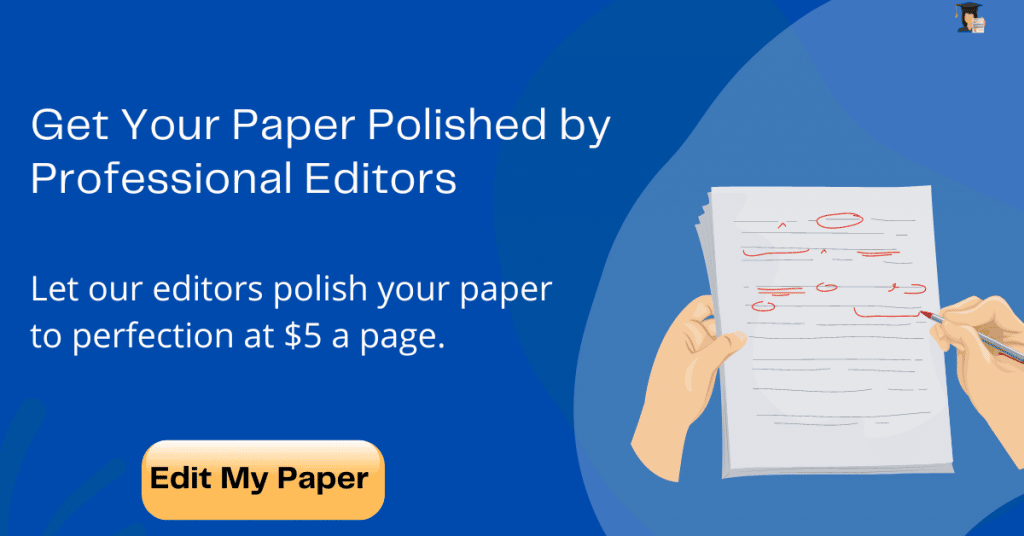
Are SafeAssign and Turnitin linked?
Although SafeAssign and Turnitin are effective at detecting plagiarism, they are not linked as they have vital differences between the two services.
Which is stricter, SafeAssign or Turnitin?
Turnitin is stricter, as it is a paid service that is more accurate than SafeAssign.
Does Turnitin check pictures?
Yes, it can. Turnitin will only flag an image for plagiarism if it finds an identical match in its database.